Schedule (all times CEST):
- 14:30 Briefing (Participation in the Teamspeak is mandatory, at least one member per team)
- 15:00 Qualifying (30 Min)
- 15:30 Warmup
- 16:00 Racestart 6H, flying start with double file formation --> Starting Area
Serversettings:
- Real weather
- No driving aids except "autoclutch"
- TC & ABS via Carsetup
- Ingame time: 3.00 p.m.
- Damage-Multiplyer: 100%
- Due to the length of the race, "Code-80" or "Redflag" may be called out. This is called by the admins using the "whisper function" in Teamspeak.
- If "Code-80" or "Redflag" is called, there is a ban on overtaking and a pit limiter is mandatory.
- The instructions of the race director must be followed
- TS whisper function: We recommend that all participants check "Always open whisper history when whispered to" under "Options/Whisper". is disabled!
- TS is mandatory throughout the entire race event! Each team gets its own channel. A short briefing takes place for everyone in a separate channel. Make sure your driver is on TS, because we whisper information about penaltys etc.
Notes on the track:
- track limits are the white line or the curb. That means at least 2 tires must stay on the white line or be on the curb at every point of the route.
- rfactor2 dictates track limit violations over the ingame system. If you have to brake / lift throttle to avoid a cut penalty, please make sure no car is directly behind you










Notes pit stop:
- Pit speed and formation speed is 80 km/h
- Pitlimiter can be activated and deactivated by the driver
- The pit exit line must always be observed by all participants.
- The driver change will take place at the same time as the pit stop .
- Drivers sharing a "RIG" have to change drivers during the pit stop.
- The tank volume is set by the Studio 397 GT3 mod.
Pit settings for all cars:
- Fuel time 4 L/s
- Tire compound must match
- Tire change separate 32s
- Driver swap 1s
- Aero fix max. 35s
- Suspension fix max. 150s
- Change Wing setting 15s
- All settings are concurrent except tire change








Pitexit-lane:
As long the Pitexitline isnt part of the track, we wont give penalties for crossing it a bit with 1-2 tires, as it is also really bumpy at this part. Do not Cross the Pitlines in Ares there the Pitline are part of the track!




Notes penalties:
- Penalties awarded by the simulation are to be taken.
- Warnings issued by the simulation such as "Cutwarning" are transferred to the next driver when there is a driver change.
- After 10 cutwarning-points, the simulation will issue penalties
- All traffic lights must be obeyed
- Flag signals from the marshals and digital flag displays must always be observed.
Simulation settings:
- Stationary vehicles cannot be "driven through". Significant damage will result!
- Damage multiplier 100%
- Real weather active (openweathermap)
- Both sections of the pit lane are used
Protests:
- Protests are made by using our protest form (will be posted down below)
- All protests are visible on any viewer at the corresponding site (will be posted down below)
- Protests will be processed after receipt stamp
- Notes, warnings are issued via TS whisper function
- Penalties are issued via TS whisper function and server command
- Decisions and explanations of the race stewards can be read
- A total of only 102 Spectator slots are available on the race server
- 1 spotter per team is allowed as a spectator on the race server.
- make sure you do not stay to long on the server, as rFactor2 may crash. (for example: spotting 4 hours and driving the last two hours)
- The lap times etc. can be viewed in the live tool.
Rejoin Notes:
- You will rejoin with a fresh car, even if the engine was blown.
- End the game via the task manager with "End Task" or "ALT+F4"
- Make sure that the "Play" button in Steam is really set to "Play". If rFactor2 is still running in a background instance, the rejoin will not work.
- Start rF2, choose the server and your vehicle.
- Wait until all vehicles on the server are fully loaded and the live image is running normally. Don't click around the UI during this time.
- Then load your setup and click "Race", stay calm and check everything for 2 or 3 seconds longer


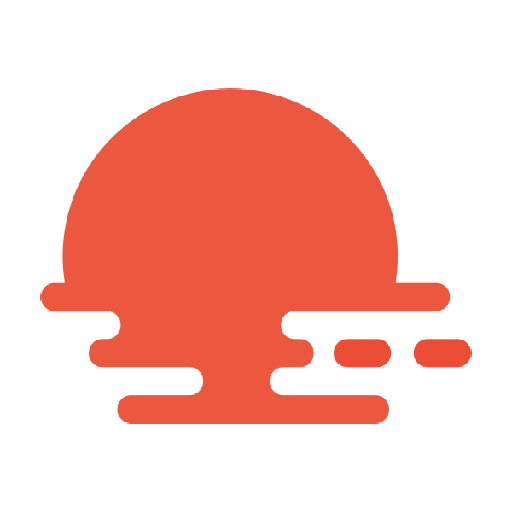
Kommentar